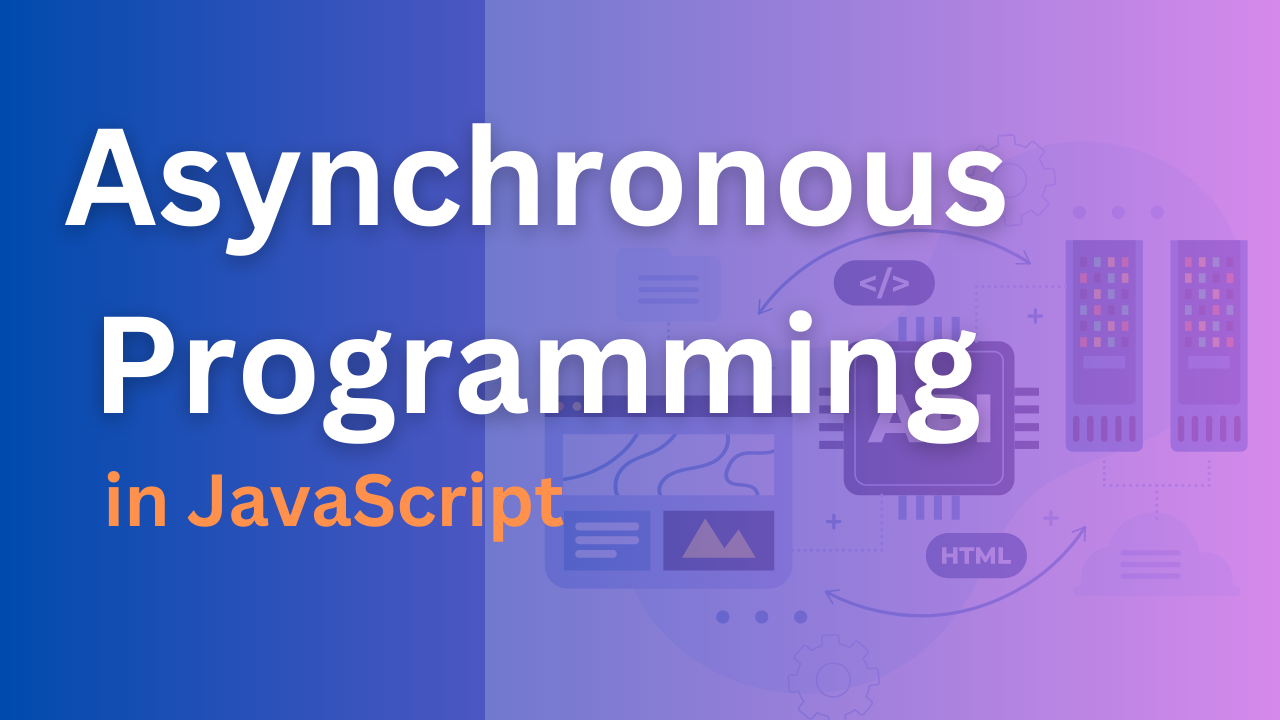Have you ever marveled at how websites seem to do a million things at once? Or how your favorite apps never freeze, even when they’re pulling in tons of data? The secret behind this digital wizardry is something called asynchronous programming, and it’s not just for tech wizards!
In this ultimate guide, we’re going to unravel the mysteries of asynchronous programming in JavaScript in a way that’s as fun as a magic show.
The Challenge: The Synchronous Dilemma
Picture this: you’re making breakfast, and you can only do one thing at a time. You fry the bacon, wait for it to finish, then move on to the eggs, and so on. Each step in the cooking process depends on the previous one being completed. This is how our brains naturally think about tasks.
In the world of JavaScript, we call this synchronous programming.
Example: The Synchronous Kitchen
javascript
function makeBreakfast() {
fryBacon();
cookEggs();
makeToast();
}
makeBreakfast();
In this code, fryBacon must finish before cookEggs can start, and cookEggs must finish before we can even think about starting the toaster. It’s a neat and tidy process but not very efficient when it comes to complex tasks.
The Issue: Blocking the Flow
Now, imagine you’re in a cafe, eagerly awaiting your coffee. While the barista prepares your order, you’re just standing there, twiddling your thumbs. You can’t even chat with a friend or check your phone because you’re stuck waiting for that coffee.
That’s exactly what happens in synchronous code when it encounters time-consuming tasks.
In the web development world, these time-consuming tasks could be anything from fetching data from a distant server to processing large files or handling user input. If these tasks were synchronous, they’d put the brakes on your entire application, causing slow load times and an unresponsive interface.
The Solution: Enter Asynchronous Programming
Asynchronous programming is like having a superhero sidekick who takes care of things while you go about your business. It allows your code to do multiple things at once, without waiting for one task to finish before starting another. It’s multitasking for your computer programs.
As per MDN, Asynchronous programming is a technique that enables your program to start a potentially long-running task and still be able to be responsive to other events while that task runs, rather than having to wait until that task has finished. Once that task has finished, your program is presented with the result.
Think of it like cooking a big meal where you can have multiple pots on the stove, each doing its thing, while you chat with your friends and set the table.
In JavaScript, asynchronous programming makes this multitasking magic possible.
Callbacks: The Magic Wands
Now, let’s get into the exciting part – the magic wands of asynchronous programming: callbacks! Callbacks are like little spells you cast to ensure something happens once another thing is finished.
Imagine ordering a pizza, and the restaurant promises to send you a message when it’s ready. While you wait, you’re free to binge-watch your favorite show, play a game, or dance like no one’s watching.
Example: Casting Callback Spells
javascript
function orderPizza(callback) {
setTimeout(function () {
callback("Your pizza is ready!");
}, 2000); // Simulating a 2-second wait
}
function eatPizza(message) {
console.log(message);
}
orderPizza(eatPizza);
Here, orderPizza is like placing an order with the promise of a callback. It’s as if you’re telling the pizza place, “Call me when it’s ready.” The setTimeout function simulates the wait for the pizza. When it’s done, your callback eatPizza gets triggered, and you enjoy your meal.
This is the heart of asynchronous programming with callbacks. It’s like ordering pizza and doing your own thing while you wait for it to arrive.
CAUTION
While callbacks work their magic, they can become a bit chaotic when you have lots of spells to cast.
Imagine you’re hosting a magic show, and you have a list of magical tricks to perform. Each trick requires a different assistant to help you, and each assistant has their own set of instructions.
In synchronous programming (the traditional way), it’s like you’re performing one trick at a time, and you have to wait for each assistant to finish their part before moving on to the next trick. This can be slow and not very entertaining, especially if the audience has to wait a long time between tricks.
Now, let’s say you want to make your magic show more exciting and perform multiple tricks simultaneously. You decide to use callbacks (which are like magical spells) to coordinate with your assistants.
Here’s where the chaos can creep in:
Example: Magic Show with Callbacks
javascript
function assistantA(callback) {
setTimeout(function () {
callback("Assistant A has completed their part!");
}, 2000); // Simulating a 2-second wait
}
function assistantB(callback) {
setTimeout(function () {
callback("Assistant B has completed their part!");
}, 1500); // Simulating a 1.5-second wait
}
function assistantC(callback) {
setTimeout(function () {
callback("Assistant C has completed their part!");
}, 1000); // Simulating a 1-second wait
}
assistantA(function (resultA) {
console.log(resultA);
assistantB(function (resultB) {
console.log(resultB);
assistantC(function (resultC) {
console.log(resultC);
console.log("All tricks are complete!");
});
});
});
In this magic show, you have three assistants, each with their own callback. You want to perform three tricks simultaneously using the setTimeout function to simulate the time each trick takes.
The problem here is that as you add more assistants and tricks, the code starts to nest callbacks within callbacks within callbacks. This nesting can become difficult to read and manage, leading to what developers playfully call “Callback Hell” or “Pyramid of Doom.”
info
While callbacks are a powerful way to coordinate asynchronous tasks, this nesting can make your code look chaotic and hard to maintain, especially in more complex scenarios. This is where Promises and async/await come into play, providing a more structured and readable approach to handling asynchronous operations.
FAQ
Q: What is asynchronous programming explain with an example?
Asynchronous programming is a technique in JavaScript that allows tasks to be executed concurrently, without waiting for one task to finish before starting another.
It’s like having multiple activities happening simultaneously, just as you might cook breakfast while chatting with a friend.
Q: Is JavaScript synchronous or asynchronous?
JavaScript is both synchronous and asynchronous. Let’s break it down:
Synchronous: By default, JavaScript executes code line by line, synchronously, in the order it appears in your script. This means each line of code waits for the previous one to complete before executing.
Asynchronous: However, JavaScript also supports asynchronous operations. Asynchronous programming allows tasks to be performed concurrently, without waiting for one to finish before starting the next. This is crucial for creating responsive web applications that can handle multiple tasks simultaneously.
JavaScript provides tools like callbacks, Promises, and async/await to manage asynchronous operations effectively. These mechanisms enable developers to control the flow of their code, ensuring it remains responsive, even when dealing with time-consuming tasks such as fetching data from a server, reading files, or handling user interactions.
In summary, JavaScript’s dual nature, supporting both synchronous and asynchronous code execution, makes it a versatile language for web development, capable of delivering fast and responsive user experiences.
Q. What are the three ways of asynchronous JavaScript?
The three ways to handle asynchronous operations in JavaScript are:
1. Callbacks: Functions that execute when tasks complete.
2. Promises: Structured objects for managing asynchronous tasks.
3. Async/Await: Keywords for writing asynchronous code more like synchronous.
Q: Is JavaScript asynchronous by default?
No, JavaScript is not asynchronous by default. It’s inherently synchronous, meaning it executes code line by line in the order it appears in a script. Asynchronous behavior is introduced through mechanisms like callbacks, Promises, and async/await, which developers use to manage concurrency and responsiveness in web applications. JavaScript’s asynchrony is a result of these mechanisms, not its default behavior.
Q: What are the advantages of asynchronous programming?
Asynchronous programming in JavaScript offers several key advantages:
1. Improved Responsiveness: Asynchronous code allows tasks to run concurrently, preventing applications from freezing or becoming unresponsive when handling time-consuming operations. This ensures a smooth user experience.
2. Efficiency: By not blocking the execution of other tasks, asynchronous programming makes better use of system resources and reduces overall execution time. This can lead to faster application performance.
3. Better User Experience: Applications that utilize asynchronous techniques can handle multiple requests and interactions simultaneously, providing a more interactive and user-friendly experience.
4. Concurrency: Asynchronous code enables efficient management of concurrent tasks, such as handling multiple user requests, processing data in the background, or managing I/O operations without waiting.
5. Parallelism: In scenarios where parallel execution is possible (e.g., multi-core processors), asynchronous programming can harness the power of parallelism to execute tasks concurrently, further improving performance.
6. Error Handling: Asynchronous code often provides structured error handling mechanisms, such as Promises and async/await , making it easier to manage and catch errors in a consistent manner.
7. Modularity: Asynchronous code promotes modular and maintainable code by allowing developers to break down complex tasks into smaller, manageable functions that can be reused across the application.
8. Scalability: Applications that employ asynchronous techniques are typically more scalable because they can efficiently handle an increasing number of simultaneous requests or operations.
In summary, asynchronous programming enhances the performance, responsiveness, and scalability of JavaScript applications, resulting in a better overall user experience and improved code maintainability.
Conclusion
In this article, we’ve embarked on a journey through the fascinating world of asynchronous programming in JavaScript. We started by understanding the challenges of synchronous code and why asynchronous programming is crucial for building responsive web applications.
We delved into the magic of callbacks, where we learned how to coordinate tasks without blocking our code’s execution. Callbacks are like the first spell in a magician’s repertoire, allowing us to create the illusion of multitasking in our programs.
But as we’ve seen, callbacks can become a bit tricky to manage when dealing with numerous asynchronous tasks. The code structure can get complex, and we might find ourselves deep in what’s humorously called “Callback Hell.” But don’t worry; there’s a better way.
In the next article, we’ll take our journey further as we explore Promises, a more structured and organized approach to handling asynchronous operations. Promises will empower you to write code that’s not only efficient but also easier to read and maintain.
So, get ready to level up your asynchronous programming skills. Stay tuned for our next adventure: “Mastering Asynchronous Programming with Promises: A Deeper Dive.”
Thank you for joining us on this part of the journey, and remember, the magic of asynchronous programming is just beginning to unfold!
Explore my collection of other insightful blogs for more engaging content and valuable insights!
Happy coding!