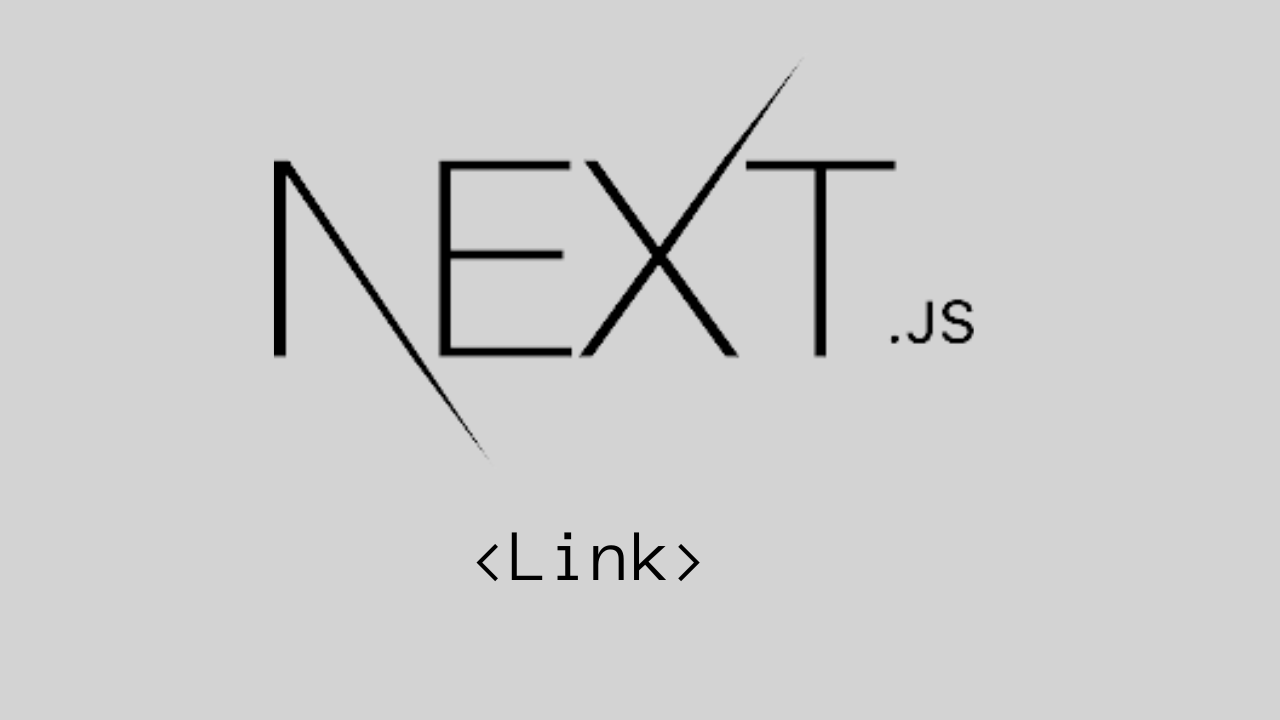Next js Link is a fundamental and powerful feature that plays a crucial role in enhancing routing and navigation within Next.js applications. It provides an optimized way of handling client-side navigation, resulting in smoother user experiences and improved performance. In this in-depth exploration, we’ll delve deeper into the workings of Next.js Link and discover five powerful techniques to maximize its potential.
What is Next.js Link?
Next js Link is a built-in component that enables client-side navigation between pages in a Next.js application. It allows us to create links that trigger a seamless transition between different routes without a full page reload. This client-side routing feature enhances user experience and performance by minimizing unnecessary server requests.
As per next js official website,
In Next.js, you can use the Link Component next/link to link between pages in your application. <Link> allows you to do client-side navigation and accepts props that give you better control over the navigation behavior.
Traditionally, in client-side applications, navigating between pages required full-page refreshes, leading to slower load times and suboptimal user experiences. However, with Next js Link, the process is significantly streamlined. When you use the Next js Link component to wrap your anchor tags (<a> elements), it automatically intercepts the click event and loads the linked page using client-side routing.
Basic Usage of Next js Link
To use Next.js Link, we first need to import it from the next/link module. Here’s an example of how to use it:
MyComponent.jsx
import Link from 'next/link';
function MyComponent() {
return (
<div>
<Link href="/about">
<a>About</a>
</Link>
</div>
);
}
export default MyComponent;
In the above example, we import the Link component and use it to wrap an anchor <a> tag. The href attribute specifies the target route we want to navigate to when the link is clicked. In this case, it’s the “/about” route.
Navigating with Parameters
Next js Link also allows us to navigate to dynamic routes by passing parameters. Let’s say we have a blog application where each blog post has a unique ID. We can create links to individual blog posts using Next.js Link as follows:
BlogPostLink.jsx
import Link from 'next/link';
function BlogPostLink({ id }) {
return (
<li>
<Link href="/blog/[id]" as={`/blog/${id}`}>
<a>View Post {id}</a>
</Link>
</li>
);
}
export default BlogPostLink;
In this example, we use the square brackets “[id]” in the href attribute to indicate that it’s a dynamic route with the parameter “id.” We also use the as prop to specify the actual URL path with the parameter value interpolated.
Styling Active Links
Next js Link provides a straightforward way to style active links based on the current route. By using the activeClassName and activeStyle props, we can apply specific styles to the link when it matches the current route. Here’s an example:
Navigation.jsx
import Link from 'next/link';
function Navigation() {
return (
<nav>
<Link href="/" activeClassName="active">
<a>Home</a>
</Link>
<Link href="/about" activeClassName="active">
<a>About</a>
</Link>
<Link href="/contact" activeClassName="active">
<a>Contact</a>
</Link>
</nav>
);
}
export default Navigation;
In the above code snippet, the activeClassName prop is set to “active” for each Link component. We can then define CSS styles for the “active” class to highlight the active link.
Conclusion
Next.js Link is a powerful tool for enhancing routing and navigation in Next.js applications. It allows us to create seamless, client-side transitions between routes, simplifies working with dynamic routes, and provides options for styling active links. By leveraging Next.js Link, we can create highly interactive and performant web applications.
In this article, we explored the basic usage of Next.js Link, learned how to navigate with parameters, and discovered how to style active links. Armed with this knowledge, you are now ready to take your Next.js applications to the next level with enhanced routing and navigation capabilities.