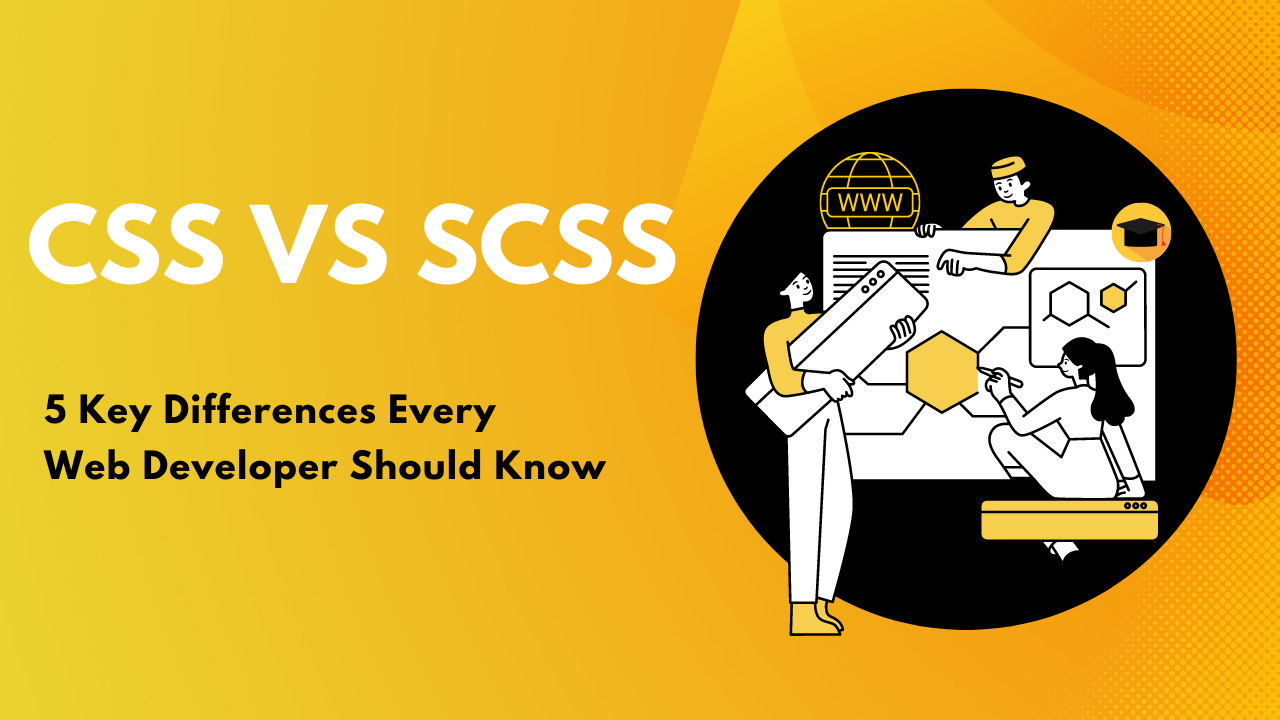Introduction
CSS (Cascading Style Sheets) and SCSS (Sassy CSS) are two popular styling languages used in web development to control the appearance and layout of web pages. While CSS is the standard styling language supported by all web browsers, SCSS is a preprocessor that extends the capabilities of CSS.
Understanding the differences between CSS and SCSS is crucial for web developers for several reasons. Firstly, it allows developers to make informed decisions when choosing the appropriate styling language for their projects. While CSS is the foundation and widely supported, SCSS offers additional features that can enhance productivity and code maintainability. Secondly, knowing the distinctions between CSS and SCSS enables developers to leverage the strengths of each language. CSS provides a solid foundation for basic styling, while SCSS introduces advanced features like variables, nesting, and mixins. By understanding these differences, developers can write cleaner and more efficient code.
In the following sections, we will explore CSS vs SCSS in detail.
Difference #1: Syntax
The syntax of CSS and SCSS differs in several key ways. While CSS follows a straightforward syntax, SCSS introduces additional features that enhance code organization and reusability Variables:
Ex:
style.css
body {
background-color: #f5f5f5;
font-family: Arial, sans-serif;
color: #333;
}
h1 {
font-size: 24px;
margin-bottom: 10px;
}
.button {
display: inline-block;
padding: 10px 20px;
background-color: #007bff;
color: #fff;
text-decoration: none;
border-radius: 4px;
}
1. Variables
- CSS: CSS does not support variables. Developers need to manually repeat values throughout their stylesheets, which can lead to code duplication and maintenance challenges.
- SCSS: SCSS introduces variables, denoted by the
$symbol. Variables allow developers to define reusable values and reference them throughout the stylesheet. This improves code consistency, makes updates easier, and promotes code reuse.
Ex:
main.scss
/* SCSS */
$primary-color: #007bff;
$base-font-size: 16px;
body {
background-color: #f5f5f5;
font-family: Arial, sans-serif;
color: #333;
h1 {
font-size: $base-font-size * 1.5;
margin-bottom: 10px;
}
}
.button {
display: inline-block;
padding: 10px 20px;
background-color: $primary-color;
color: #fff;
text-decoration: none;
border-radius: 4px;
}
2. Nesting
- CSS: CSS selectors are flat and independent of each other, leading to long selector chains and repetitive code.
- SCSS: SCSS introduces nesting, allowing developers to nest selectors within one another. This mirrors the HTML structure and results in more organized and readable code. Selectors and their corresponding styles are grouped together, improving code maintenance and reducing redundancy.
3. Mixins
- CSS: CSS does not provide a built-in mechanism for reusing blocks of styles. Developers often resort to duplicating code or using CSS frameworks to achieve reusability.
- SCSS: SCSS introduces mixins, which are reusable blocks of styles. Mixins can be defined using the
@mixindirective and then included in selectors using the@includedirective. This enables code modularity and reusability, reducing code duplication and improving maintenance.
Ex:
main.scss
/* SCSS */
@mixin button-styles($bg-color, $text-color) {
display: inline-block;
padding: 10px 20px;
background-color: $bg-color;
color: $text-color;
text-decoration: none;
border-radius: 4px;
}
.button-primary {
@include button-styles(#007bff, #fff);
}
.button-secondary {
@include button-styles(#6c757d, #fff);
}
4. Other Advanced Features:
SCSS introduces other advanced features like conditionals (@if, @else), loops, and functions. These features provide more control over the styling process, enable dynamic calculations, and allow for more complex logic within the stylesheet.
By introducing variables, nesting, mixins, and other advanced features, SCSS enhances code organization and reusability. It promotes a modular approach to styling, reducing code duplication and making stylesheets more maintainable. The enhanced syntax of SCSS improves developer productivity and flexibility in creating and managing styles.
In the next section, we will explore another key difference between CSS and SCSS: modularity and file organization.
Difference #2: Modularity
CSS and SCSS differ in how they handle modularity and file organization. While CSS is traditionally organized in separate files, SCSS introduces features that enable modular CSS development.
1. CSS Organization:
- CSS files are typically organized based on different sections or components of a website. Each section has its own CSS file, and these files are manually linked to the HTML document using
<link>tags. - This approach can lead to a large number of CSS files, making it difficult to manage and maintain styles across multiple files.
2. SCSS Modularity:
- SCSS introduces the concept of partials, which are individual SCSS files that contain specific sections or components of CSS.
- Partial files in SCSS are named with an underscore prefix, such as
_partial.scss. The underscore tells the compiler that the file is not meant to be compiled into a separate CSS file. - Partials can contain selectors, variables, mixins, and other SCSS code relevant to a specific section or component.
- SCSS allows developers to use the
@importdirective to include partials within a main SCSS file. This imports the styles from the partials and combines them into a single CSS output.
3. Benefits of SCSS Modularity:
- Modularity in SCSS improves code organization, as related styles can be grouped together in separate partial files.
- Partials allow for easier maintenance and code reuse, as developers can make changes to specific sections without impacting the entire stylesheet.
- SCSS partials can be imported in a specific order, allowing developers to control the order in which styles are applied, resolving any specificity conflicts.
- Additionally, SCSS modularity makes it easier to collaborate with other developers, as multiple team members can work on different partials simultaneously.
By enabling modular CSS development through partials and imports, SCSS enhances code organization, reusability, and maintainability. It provides a structured approach to managing styles across different components or sections of a website. This modularity in SCSS promotes efficient development practices and makes it easier to manage large-scale CSS projects.
In the next section, we will explore another significant difference between CSS and SCSS: code reusability through variables and mixins.
Difference #3: Code Reusability
SCSS promotes code reusability through the use of mixins and extends, whereas CSS lacks these features, leading to code duplication.
1. CSS Code Duplication:
- CSS does not have built-in mechanisms for code reuse. As a result, developers often end up duplicating code across their stylesheets.
- Code duplication in CSS can lead to maintenance issues, as changes need to be made in multiple places, increasing the chances of errors and inconsistencies.
2. SCSS Mixins:
- SCSS introduces mixins, which are reusable blocks of CSS styles. Mixins are defined using the
@mixindirective followed by a name and a block of CSS properties. - Mixins can be included in selectors using the
@includedirective. This allows developers to reuse the defined set of styles across multiple selectors. - Mixins can also accept arguments, making them highly flexible and adaptable. Developers can pass different values to the mixin parameters, allowing for variations in styles.
3. SCSS Extends:
- SCSS extends allow styles from one selector to be inherited by another selector. This promotes code reuse by sharing styles between selectors without duplicating the code.
- The
@extenddirective is used to extend a selector and inherit its styles. - Extends can be useful for creating class hierarchies or when applying common styles to multiple selectors.
Ex:
main.scss
/* SCSS */
.button-base {
display: inline-block;
padding: 10px 20px;
text-decoration: none;
border-radius: 4px;
}
.button-primary {
@extend .button-base;
background-color: #007bff;
color: #fff;
}
.button-secondary {
@extend .button-base;
background-color: #6c757d;
color: #fff;
}
4. Benefits of SCSS Code Reusability:
- With mixins and extends, SCSS significantly reduces code duplication and promotes code reusability.
- Mixins enable developers to define reusable blocks of styles, reducing the need to rewrite similar code.
- Extends allow styles to be inherited, reducing the need for redundant CSS rules.
- Code reusability in SCSS results in more concise and maintainable stylesheets, with changes made in one place automatically reflected wherever the mixin or extend is used.
By providing mixins and extends, SCSS encourages code reusability and reduces code duplication. This improves code maintenance, decreases the chances of errors, and promotes a more efficient and scalable development workflow. In the next section, we will explore another advantage of SCSS: the use of variables and functions for enhanced styling capabilities.
Difference #4: Variables and Functions
SCSS allows the use of variables and functions, enabling more flexible and maintainable stylesheets. In contrast, CSS lacks support for variables and functions, leading to repetitive code.
1. CSS Repetitive Code:
- CSS does not support variables, which means that values need to be repeated throughout the stylesheet.
- Without variables, developers often need to manually update each occurrence of a value if a change is required. This can be time-consuming and error-prone.
2. SCSS Variables:
- SCSS introduces variables, denoted by the
$symbol. Variables allow developers to store values and reference them throughout the stylesheet. - By using variables, developers can define a value once and reuse it multiple times. If a change is needed, updating the variable automatically propagates the change to all the places where it is used.
- Variables in SCSS improve code consistency, make updates easier, and facilitate the creation of reusable styles.
3. CSS Repetitive Code:
- CSS does not support functions, meaning developers cannot perform calculations or manipulate values directly within the stylesheet.
- Without functions, developers resort to manually calculating values or using external tools to generate dynamic styles.
4. SCSS Functions:
- SCSS introduces functions, which allow developers to perform calculations, manipulate values, and generate dynamic styles directly within the stylesheet.
- Functions in SCSS provide powerful capabilities, such as unit conversion, color manipulation, string operations, and more.
- Developers can create custom functions or use built-in functions provided by SCSS or third-party libraries. These functions enhance flexibility, reduce redundancy, and streamline the styling process.
5. Benefits of SCSS Variables and Functions:
- SCSS variables and functions promote code reusability, reducing repetition and enabling more efficient stylesheet development.
- Variables make it easier to manage and update values, improving code maintenance and consistency.
- Functions provide powerful capabilities for dynamic styling, eliminating the need for external tools or manual calculations.
- The use of variables and functions in SCSS leads to more maintainable, flexible, and scalable stylesheets.
By allowing the use of variables and functions, SCSS enhances the capabilities of CSS and enables developers to create more flexible and maintainable stylesheets. It eliminates repetitive code, facilitates updates, and provides dynamic styling capabilities. In the next section, we will explore the compilation process of SCSS and how it differs from CSS.
Difference #5: Compilation
SCSS requires a compilation step to convert the SCSS code into standard CSS that can be interpreted by web browsers. This compilation process offers several advantages, including improved browser compatibility and performance optimizations.
1. Compilation Process:
- SCSS code is written in separate
.scssfiles. - To compile SCSS into CSS, a compilation tool or build process is used.
- The compilation process involves converting SCSS code, including variables, mixins, and extends, into equivalent CSS code.
- The resulting CSS file is then linked to the HTML document, similar to a regular CSS file.
2. Advantages of Compilation:
a. Browser Compatibility:
Browsers can only understand standard CSS, not SCSS.
The compilation step ensures that the SCSS code is transformed into valid CSS that can be interpreted by all web browsers.
This improves browser compatibility, allowing styles to be rendered consistently across different browsers.
b. Performance Optimizations:
During the compilation process, SCSS code can be optimized for better performance.
Unused styles or selectors can be removed, reducing the size of the CSS file.
Redundant code can be eliminated, resulting in a more streamlined stylesheet.
Additionally, the compilation step can minify the CSS code by removing unnecessary whitespace and comments, further improving page load times.
c. Development Workflow:
The compilation step decouples the development workflow from the browser interpretation of CSS.
Developers can work with the more flexible and powerful features of SCSS, such as variables and mixins, during development.
Once the SCSS code is compiled into CSS, it can be easily deployed and used in production environments.
d. Team Collaboration:
The compilation process ensures that all team members are working with a standardized version of the CSS codebase.
It allows multiple developers to work on different SCSS files simultaneously, and their changes can be compiled into a single, cohesive CSS file.
The compilation step of SCSS into CSS provides advantages such as improved browser compatibility, performance optimizations, streamlined development workflows, and enhanced team collaboration. By leveraging the benefits of compilation, developers can write cleaner, more powerful SCSS code and produce optimized CSS output for efficient web development.
Conclusion:
In this blog post, we explored the key differences between CSS and SCSS. Here’s a summary of the main points:
- Syntax: SCSS introduces additional features like variables, nesting, mixins, and extends, which enhance code organization, reusability, and maintainability. CSS lacks support for these features, leading to repetitive code and limited flexibility.
- Modularity: SCSS allows for modular CSS development through the use of partials and imports. CSS is traditionally organized in separate files, which can result in a large number of files and make managing styles more challenging.
- Code Reusability: SCSS promotes code reusability through mixins and extends, enabling the creation of reusable blocks of styles and the sharing of styles between selectors. CSS lacks these features, resulting in code duplication and increased maintenance efforts.
- Variables and Functions: SCSS supports variables and functions, enabling more flexible and maintainable stylesheets. CSS does not have built-in support for variables and functions, leading to repetitive code and limitations in manipulating values and performing calculations.
- Compilation: SCSS requires a compilation step to convert the SCSS code into standard CSS. This offers advantages such as improved browser compatibility, performance optimizations, and streamlined development workflows.
It’s important for web developers to choose the right tool (CSS or SCSS) based on their project requirements and coding preferences. CSS is the standard styling language supported by all web browsers and is suitable for simpler projects with less complex styling needs. SCSS, on the other hand, provides additional features and advantages that enhance productivity, code organization, reusability, and maintainability, making it a preferred choice for larger projects or developers seeking more powerful styling capabilities.
By understanding the differences between CSS and SCSS, developers can make informed decisions, leverage the strengths of each language, and create well-structured, maintainable stylesheets that meet the requirements of their projects.