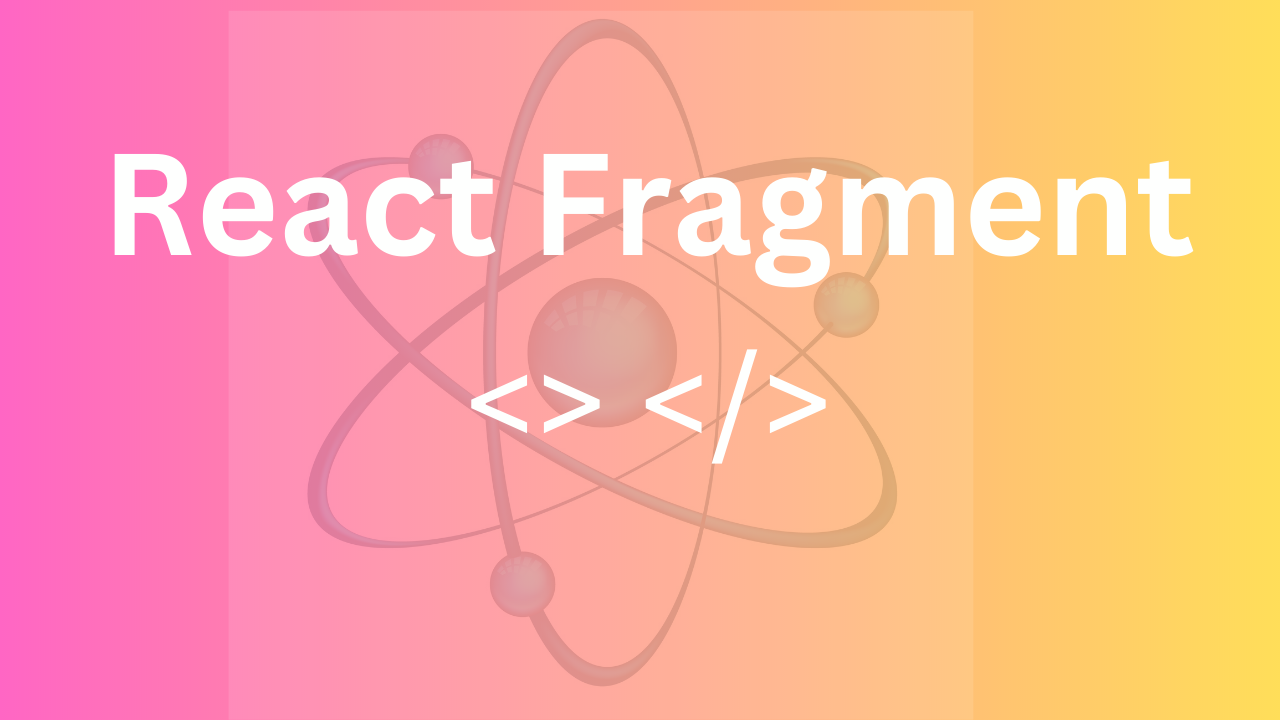React has revolutionized the way we build user interfaces, providing developers with a powerful and flexible library to create dynamic web applications. However, as apps grow in complexity, ensuring optimal rendering performance becomes crucial for a seamless user experience. This is where React Fragments come into play.
In this comprehensive guide, we’ll delve into the world of React Fragments and explore seven proven techniques to supercharge your app’s rendering for unmatched performance.
1. Understanding React Fragments
React Fragments, also known as Fragment elements, are a feature introduced in React 16. They are a way to group multiple child elements without introducing an additional wrapper element in the DOM.
Before Fragments, developers often used container elements like <div> or <span> to group components, which could lead to unnecessary markup and affect performance. React Fragments offer a cleaner and more efficient solution by encapsulating child elements without affecting the structure of the rendered HTML.
FragmentExample.jsx
import React from 'react';
const FragmentExample = () => {
return (
<React.Fragment>
<h1>Hello, World!</h1>
<p>Welcome to my React app.</p>
</React.Fragment>
);
};
export default FragmentExample;
In the above code snippet, we are using <React.Fragment> to wrap multiple child elements instead of div and any other additional wrapper element.
Here we can also simply use <> … </> as below:
FragmentExample.jsx
import React from 'react';
const FragmentExample = () => {
return (
<>
<h1>Hello, World!</h1>
<p>Welcome to my React app.</p>
</>
);
};
export default FragmentExample;
2. The Basic Power of Fragments
The power of React Fragments lies in their ability to improve code readability and organization. By using Fragments, developers can avoid adding extra wrapper elements, making the component structure more concise and easier to understand. Since Fragments don’t create additional DOM nodes, they contribute to better rendering performance, leading to faster updates and improved overall app performance.
3. Utilizing Fragments for Conditional Rendering
Conditional rendering refers to showing different components or content based on certain conditions. React Fragments are particularly useful in this context because they allow developers to conditionally render multiple components without introducing additional wrapper elements for each condition.
ConditionalRendering.jsx
import React from 'react';
const ConditionalRendering = ({ isLoggedIn }) => {
return (
<>
{isLoggedIn ? (
<p>Welcome, user! You are logged in.</p>
) : (
<p>Please log in to access the content.</p>
)}
</>
);
};
export default ConditionalRendering;
This leads to more concise and maintainable code, especially in scenarios where multiple conditional rendering statements are involved.
4. Harnessing Performance Benefits with React Fragments
React Fragments optimize the rendering process, resulting in better performance. By minimizing the number of DOM nodes, Fragments reduce the impact on rendering time, leading to faster updates and a smoother user experience. The efficient rendering offered by Fragments becomes especially valuable in large-scale applications or when dealing with complex component trees.
5. Boosting Efficiency in Rendering Lists
When rendering lists of components, developers often use container elements to group list items. This approach can create additional DOM nodes and hinder performance. React Fragments provide an alternative solution to efficiently render lists without introducing extra nodes, making list rendering faster and more efficient.
ListRendering.jsx
import React from 'react';
const ListRendering = ({ items }) => {
return (
<>
<h2>Items List:</h2>
<ul>
{items.map((item) => (
<li key={item.id}>{item.name}</li>
))}
</ul>
</>
);
};
export default ListRendering;
6. Handling Asynchronous Operations with Fragments
Asynchronous operations, such as data fetching and API calls, are common in modern web applications. React Fragments can play a significant role in managing such operations by offering cleaner and more organized code. Fragments help streamline the rendering process and improve app responsiveness, especially when dealing with complex async operations.
7. Supercharge Legacy Code with Fragments
Integrating React Fragments into existing codebases can breathe new life into legacy components. Fragments improve code readability, maintainability, and performance, making it easier to refactor and enhance older parts of the application.
SuperchargedLegacy.jsx
import React from 'react';
const LegacyComponent = () => {
// Legacy code with unnecessary wrapper elements
return (
<div>
<h2>Hello, Legacy!</h2>
<p>Welcome to my old component.</p>
</div>
);
};
const SuperchargedLegacy = () => {
// Using React Fragments to improve the component
return (
<>
<h2>Hello, Legacy!</h2>
<p>Welcome to my improved component.</p>
</>
);
};
export { LegacyComponent, SuperchargedLegacy };
This approach ensures that legacy components align with modern best practices and remain efficient.
Pro Tip:
Make your React components cleaner and more efficient by using React Fragments. Fragments allow you to group multiple elements without introducing unnecessary wrapper elements. This can lead to a better rendering performance and a cleaner DOM structure.
Simply use the <> … </> syntax or <React.Fragment> … </React.Fragment> to wrap your elements and enjoy the benefits of cleaner code with improved performance.
Conclusion
React Fragments are a powerful and valuable feature that enhances the development experience in React applications. By mastering the use of Fragments and implementing the seven techniques mentioned, developers can create more efficient, organized, and performant React components, leading to a smoother and more enjoyable user experience.
As you continue to explore and leverage the power of React Fragments, you’ll discover even more creative ways to optimize your React applications and elevate your development process to new heights. Explore my collection of other insightful blogs for more engaging content and valuable insights!
Happy coding!